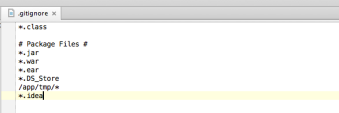- Download the mssql driver for your php version(in my case it was php 5.6.8) from here
- Extract the .dll files and keep in the C:\MAMP\bin\php\php5.6.8\ext
- Now we have to add the .dll files inside the php configuration file. For this just add the following lines in php.ini which is here C:\MAMP\conf\php5.6.8
extension=php_pdo_sqlsrv_56_nts.dll extension=php_sqlsrv_56_nts.dll extension=php_pdo_sqlsrv_56_ts.dll extension=php_sqlsrv_56_ts.dll
Connection For php:
<?php
$serverName = "TOHQLP323\SQLEXPRESS"; //serverName\instanceName
$connectionInfo = array( "Database"=>"TestDb", "UID"=>"", "PWD"=>"");
$conn = sqlsrv_connect( $serverName, $connectionInfo);
if($conn){
echo 'yeah!!!';
}else{
echo 'Gosh!!!';
}
?>
Connection For CakePHP:
'Datasources' => [ 'default' => [ 'className' => 'Cake\Database\Connection', 'driver' => 'Cake\Database\Driver\Sqlserver', 'persistent' => false, 'host' => 'TOHQLP323\SQLEXPRESS', //'10.12.22.10' //'port' => 'nonstandard_port_number', 'username' => '', 'password' => '', 'database' => 'TestDb', // 'encoding' => 'utf8', 'timezone' => 'UTC', 'cacheMetadata' => true, 'log' => false, 'quoteIdentifiers' => false, //'init' => ['SET GLOBAL innodb_stats_on_metadata = 0'], ], ],
Now you should be good to go.